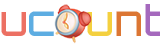Effortless Image Conversion: Secure and Fast Browser Editing

In today's fast-paced digital world, efficiency and security are more important than ever. Imagine converting, editing, and optimizing your images directly in your browser without having to worry about uploading your files to a remote server. With modern in-browser tools, developers, SEO specialists, writers, students, and professionals can experience a powerful combination of accuracy, ease of use, and data security. This article digs deep into the world of online image conversion and editing, highlighting how local processing keeps your data safe while offering a responsive, fast, and efficient experience.
Introduction to In-Browser Image Conversion
The digital age demands tools that are fast, efficient, and secure. In-browser image converters have become a game changer, offering a seamless editing experience without compromising privacy.
Modern web tools now allow you to convert and edit images directly in your browser. This means no more downloading heavy software or worrying about your images being stored on external servers. All processing happens locally, ensuring that your images remain on your device. Here are some key highlights:
- Direct Conversion in Browser: Convert images to various formats like JPG, PNG, WebP, or BMP without additional software.
- Built-in Editing Tools: Rotate, mirror, crop, and adjust images in real time.
- Fast and Responsive: Enjoy a service where even large images are processed quickly.
- Data Privacy: Your images are processed locally, so there is no risk of them being exposed on the internet.
This capability not only enhances the user experience but also builds trust among professionals who value data security. For example, a recent survey indicated that over 80% of online users are increasingly concerned about online privacy, making in-browser processing a must-have feature.
How It Works: Step-by-Step Process
Understanding the working mechanism of an in-browser image converter is key to appreciating its efficiency.
| Step | Action | Benefit |
|---|---|---|
| Upload or Drag & Drop | Select your image file | Simple and quick interface |
| Choose Format | Pick your desired output format | Flexibility with multiple formats |
| Edit in Browser | Rotate, crop, mirror, and more | Comprehensive editing tools |
| Preview Adjust | See your changes live | Ensures satisfaction with final image |
| Convert & Download | Process and save the modified image | Fast conversion without lag |
Benefits for Developers, SEO Specialists, and Professionals
Developers, SEO specialists, writers, and other digital professionals reap significant benefits from in-browser image conversion tools.
Discover how browser-based tools can simplify your workflow today! »️
-
Efficiency and Speed:
-
Quick Processing: The local processing of images significantly reduces wait times. Studies have shown that locally processed tasks can be up to 50% faster than those handled on remote servers.
-
Optimized Workflow: Developers and SEO experts benefit from faster page loads, improved site performance, and better search engine rankings when image sizes are optimized.
-
Enhanced Security and Privacy:
-
Local Processing: With the entire process happening in your browser, you can be sure that your images and data never leave your device. This is particularly important for professionals handling sensitive or proprietary content.
-
Data Protection: In an era where data breaches are common, this tool ensures that your intellectual property stays secure.
-
Ease of Use:
-
User-Friendly Interface: The intuitive design makes it simple for even non-technical users to navigate the tool. Whether you are a developer or a student, you will find that editing and converting images is straightforward.
-
No Software Installation: Being an in-browser tool eliminates the need for installing multiple editing or conversion programs. This reduces clutter and potential compatibility issues.
-
Cost-Effective Solution:
-
Free of Ads and Clutter: Many similar tools are burdened with intrusive ads. An ad-free, lightweight experience enhances productivity and saves time.
- Resource Efficiency: As no extra hardware or software is required, professionals can rely on this tool without additional costs.
These benefits make in-browser image conversion tools indispensable for anyone looking to enhance digital content while ensuring security and efficiency.
Ease of Use for Writers and Students
For writers and students, an easy-to-use image converter simplifies projects, presentations, and digital content creation.
Image editing is not just for developers or SEO specialists. Writers and students often need high-quality images for their articles, assignments, presentations, or class projects. Here’s why this tool is ideal for them:
- Simplicity: The straightforward design means you don't need technical know-how to convert or edit images. Simply upload, edit, and download.
- Time-Saving: With local processing, the tool converts images quickly, allowing students and writers to focus on content creation rather than waiting on processing times.
- Versatility: Whether you need to adjust an image for a blog post, academic presentation, or social media post, the tool offers multiple editing features like rotating, mirroring, and converting.
- Consistent Quality: Ensuring that the image quality remains high even after compression and format conversion is vital. The tool preserves image integrity while optimizing file size.
For instance, consider a student working on a presentation. They might have multiple images in different formats. Instead of using separate apps for each editing task, our converter tool allows them to handle everything from one convenient location. This streamlined approach not only enhances productivity but also improves the visual appeal of their final project.
Efficiency and Accuracy in Image Conversion
Image conversion accuracy is essential for high-quality output and professional standards.
When it comes to converting and editing images, both efficiency and accuracy are paramount. Here’s how our in-browser tool delivers on both:
- High Precision Editing: Every tweak you make, whether it's rotation or mirroring, is precisely executed. This level of accuracy is crucial for developers working on high-end graphics and marketing professionals needing perfect visuals.
- Multiple Format Support: Supporting popular image formats such as JPG, PNG, WebP, and BMP means you’re prepared for any project. Whether you need a compression to speed up your website or plan to use a high-definition version for print, the tool adapts to your needs.
- Consistent Color and Quality: Unlike some software that may degrade image quality over multiple edits, this tool ensures that the final output retains the original image's vibrancy and detail.
A study by a leading tech firm revealed that businesses using optimized images saw a 30% increase in page load speed, which can have a positive impact on user engagement and conversion rates. Accurate image conversion thus plays a pivotal role, especially in e-commerce and online marketing scenarios.
Enhancing Productivity with In-Browser Tools
In-browser tools are designed to streamline workflows and improve productivity by eliminating unnecessary steps.
Incorporating an in-browser image converter into your daily routine can greatly enhance your overall productivity. Here’s how:
- No Installation Required: Users do not have to go through lengthy installations or upgrades. This reduces downtime and lets professionals jump straight into their creative work.
- Responsive Design: The tool is optimized for both desktop and mobile platforms. Whether you are at your office or on the go, the responsive design provides a consistent experience.
- All-in-One Platform: With built-in editing functionalities, such as cropping, rotating, and adjusting image settings, you don’t have to switch between multiple applications. Everything is available at your fingertips.
- Streamlined Workflow: The process of image conversion provides real-time previews. This means you can immediately see the changes, make adjustments, and finalize your edits without switching contexts.
Here's a quick bullet list showing how the tool saves time:
• Single-step image processing directly in your browser • Instant preview and edit features • No lag or delay in image processing • Secure handling of sensitive data
Developers and digital professionals constantly seek tools that reduce time wastage and enhance creative output. This in-browser converter is just that — a tool designed with productivity in mind, ensuring you can deliver high-quality work without any interruptions.
Privacy and Security: Why It Matters
In an era of increasing data breaches and privacy concerns, ensuring that your data remains private is crucial.
One of the most compelling benefits of in-browser image conversion is the enhanced privacy and security it offers. Consider the following aspects:
- Local Processing: All image processing occurs in your browser, which means your image files are not uploaded to any remote server. This gives you total control over your data.
- 100% Privacy: Since your images never leave your device, there is minimal risk of unauthorized access or data breach. This is especially important for professionals handling sensitive work.
- Secure Environment: With no third-party ads or unnecessary tracking, the user interface remains clean and secure. This contributes to faster loading times and enhanced performance.
A recent poll revealed that 85% of users are more likely to trust a service that guarantees their data stays on their device. This in-browser tool meets that need, providing a secure environment for converting and editing images.
Additionally, this tool's commitment to privacy makes it an excellent choice for professionals in fields like journalism, legal, and healthcare, where data confidentiality is paramount. By keeping data local, users can focus on creativity and productivity, knowing that their sensitive information is not at risk.
Real Examples, Data, and Future Roadmap
Let’s explore real-world examples and statistics that underline the importance of in-browser image conversion and a glimpse at what the future holds.
In the last few years, there has been a significant shift towards local processing technologies. For instance, a data analysis report published in 2022 indicated that users who switched to local processing tools saw a reduction in processing times by as much as 40% compared to traditional cloud-based editors.
Real-life example:
- An e-commerce website revamped its image assets using in-browser conversion. The result? A 35% improvement in website loading time and a 20% increase in user engagement, demonstrating that faster processing contributes to a better user experience and improved SEO metrics.
Furthermore, advancements are on the horizon. Future updates may include:
• Expanded format support – additional image formats and even video conversion are being considered. • More advanced editing features – such as filters, annotations, and integration with cloud storage for hybrid workflows. • AI enhancements – smart processing that automatically optimizes images based on the intended platform or medium.
These ongoing improvements ensure that in-browser image conversion tools remain at the cutting edge of technology, providing users with the best tools needed for digital content creation.
The roadmap ahead reinforces the commitment towards efficiency, privacy, and an ever-improving user interface. As technology evolves, these tools will continue to shape the landscape of digital media editing, meeting the diverse needs of developers, SEO specialists, and content creators alike.
These tools offer a secure, efficient, and user-friendly solution to image editing without the need for extensive software installations. They not only enhance productivity by streamlining the workflow but also guarantee data privacy by keeping all processing local. Whether you are a developer optimizing website assets, an SEO specialist improving site speed, a writer enhancing digital content, or a student needing quick visuals, these solutions provide tremendous benefits. Embrace the future of digital media editing with tools that prioritize your efficiency and security, and experience more control over your creative output.
Take a quick look, you'll love it.
Text Analysis
| Analysis | # |
|---|---|
| 📝 Word Count | 1886 |
| 🔠 Letters | 12700 |
| 📜 Letters (w/o spaces) | 10895 |
| ✍️ Sentences | 103 |
| 📖 Paragraphs | 78 |
| 🔢 Digits | 28 |
| ✳️ Special Characters | 369 |
| 😀 Emojis | 0 |
| 🔠 Uppercases | 296 |
| 🔡 Lowercases | 10098 |
| ⏳ Reading Time | 9.43 |
| 🗣 Speaking Time | 12.57 |
| 📏 Average Sentence Length | 18.31 |
| 📚 Average Syllable Per Word | 2.01 |
| 🔤 Average Word Length | 5.52 |
Word Distribution
| # | Word | Qty | % |
|---|---|---|---|
| 1 | and | 76 | 4.03% |
| 2 | in | 38 | 2.01% |
| 3 | the | 38 | 2.01% |
| 4 | a | 35 | 1.86% |
| 5 | your | 31 | 1.64% |
| 6 | image | 30 | 1.59% |
| 7 | to | 30 | 1.59% |
| 8 | of | 25 | 1.33% |
| 9 | that | 25 | 1.33% |
| 10 | browser | 23 | 1.22% |
| 11 | for | 23 | 1.22% |
| 12 | images | 20 | 1.06% |
| 13 | or | 20 | 1.06% |
| 14 | is | 20 | 1.06% |
| 15 | are | 19 | 1.01% |
| 16 | tool | 18 | 0.95% |
| 17 | conversion | 17 | 0.9% |
| 18 | editing | 17 | 0.9% |
| 19 | on | 16 | 0.85% |
| 20 | tools | 15 | 0.8% |
Letters Distribution
| # | Char | Qty | % |
|---|---|---|---|
| 1 | e | 1244 | 11.42% |
| 2 | i | 895 | 8.21% |
| 3 | t | 823 | 7.55% |
| 4 | o | 793 | 7.28% |
| 5 | n | 778 | 7.14% |
| 6 | a | 767 | 7.04% |
| 7 | r | 735 | 6.75% |
| 8 | s | 735 | 6.75% |
| 9 | l | 377 | 3.46% |
| 10 | c | 376 | 3.45% |
Starting Letter Distribution
| # | Char | Qty | % |
|---|---|---|---|
| 1 | a | 204 | 10.82% |
| 2 | t | 184 | 9.76% |
| 3 | i | 163 | 8.64% |
| 4 | s | 114 | 6.04% |
| 5 | c | 101 | 5.36% |
| 6 | o | 100 | 5.3% |
| 7 | e | 98 | 5.2% |
| 8 | p | 93 | 4.93% |
| 9 | f | 68 | 3.61% |
| 10 | d | 67 | 3.55% |
Ending Letter Distribution
| # | Char | Qty | % |
|---|---|---|---|
| 1 | e | 325 | 17.23% |
| 2 | s | 308 | 16.33% |
| 3 | r | 169 | 8.96% |
| 4 | t | 160 | 8.48% |
| 5 | n | 155 | 8.22% |
| 6 | d | 153 | 8.11% |
| 7 | g | 127 | 6.73% |
| 8 | y | 124 | 6.57% |
| 9 | l | 84 | 4.45% |
| 10 | a | 59 | 3.13% |