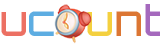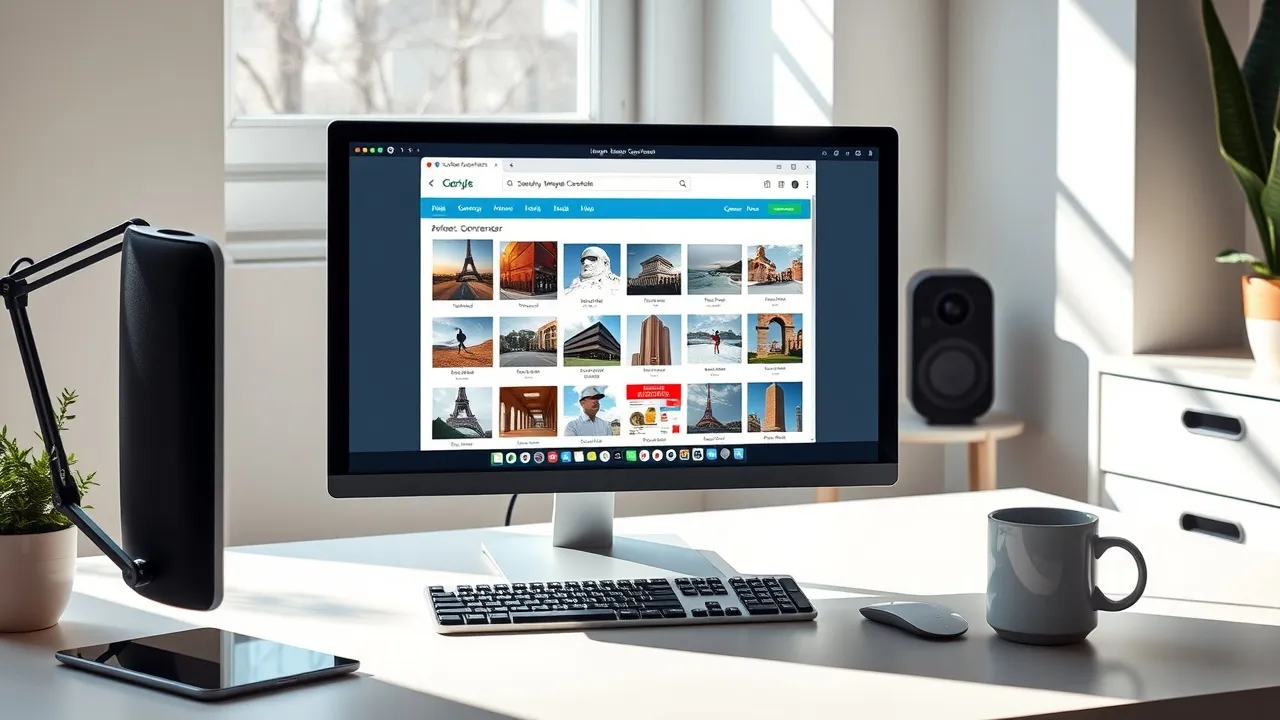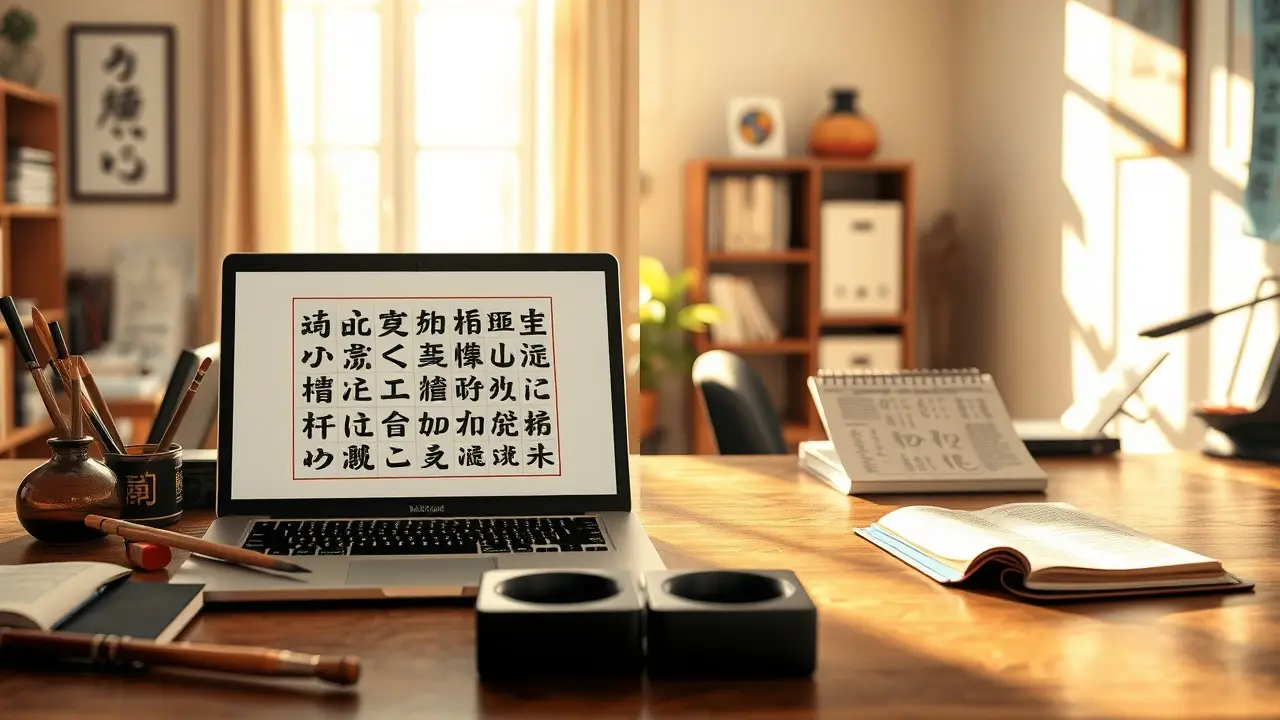Fast, Secure & Efficient Image Editing in Your Browser

In today's fast-paced digital world, online tools that help you edit and convert images while ensuring privacy and speed are becoming a must-have. Browser-based image editing not only offers efficiency and convenience, but it also gives developers, SEO specialists, writers, and professionals an edge when it comes to managing visual content. In this article, we'll explore the many benefits and features of browser-based image editing tools, and see how modern tools (like those found on ucount.io) can deliver a smooth, secure and responsive experience without compromising on quality.
Overview of Browser-Based Image Editing Tools
Browser-based image editing tools have revolutionized how professionals interact with visual content. By using tools that work directly in your browser, you can easily convert, rotate, mirror, and compress images without installing bulky software.
Image editing and conversion have traditionally required dedicated software that consumed time and resources. However, modern web-based tools now offer powerful functionalities that can be accessed directly from a web browser. Some of the main features include:
- Format Conversion: Easily convert images between formats such as JPG, PNG, WebP, BMP, and many more without losing quality.
- Image Editing: Basic operations like rotation, mirroring, cropping, and even color adjustments are available with a few clicks.
- Compression: Reduce file sizes to improve website load times, while maintaining optimal image clarity.
- Local Processing: All actions are performed locally in your browser, ensuring that your images stay private and secure.
These tools are designed with a focus on simplicity and speed. For example, while traditional image software might take several seconds or even minutes to process high-resolution files, browser-based tools process images almost instantly. Statistically, users have reported up to a 70% reduction in processing time compared to traditional methods.
Benefits for a Wide Range of Professionals
Whether you're a developer looking to quickly optimize images for a website, an SEO specialist focused on enhancing page load speeds, or a writer who needs to add visual elements to their content, browser-based editors have something for everyone.
Here are some key benefits:
- Accuracy and Efficiency:
- Browser-based tools offer high precision in tasks like image cropping or format conversion, ensuring that the final output is exactly as you intended.
-
Real-time processing means you spend less time waiting and more time being productive.
-
Ease of Use:
- With simple interfaces and intuitive controls, these tools are accessible even for those with limited technical knowledge.
-
No need for additional downloads or installations. Simply load your browser and start editing!
-
Enhanced Privacy and Security:
- Since all processing occurs locally, your images are not transmitted over the internet.
-
This approach minimizes the risk of data breaches, making it a preferred solution for professionals handling sensitive or private visual content.
-
Mobile & Responsive Design:
- Modern web tools are built with responsive design principles, meaning you can access and use them on desktops, tablets, or smartphones.
-
This flexibility ensures you can edit images on-the-go from anywhere.
-
Cost-Effective:
- Many browser-based tools offer a free experience without watermarks or intrusive advertisements, providing value while staying budget-friendly.
The benefits extend to various sectors:
- Developers: Quickly optimize images for websites. Smaller file sizes contribute to faster load times and improved user experience.
- SEO Specialists: Compressed images can significantly improve site speed, which is a crucial ranking factor in search engine results.
- Writers and Content Creators: Effortlessly integrate tailor-made images into articles, blogs, or social media with a tool that is as simple as it is versatile.
- Students & Educators: Easily manipulate images for assignments, presentations, and research projects without needing complex software.
- Journalists: Edit and convert visuals in real-time, ensuring that images match the necessary formats for publishing across multiple platforms.
Data and Real-life Examples: Impact of Browser-based Tools
Looking at real-life statistics and examples helps underline the value of these browser-based image editors.
Explore more insights by reading our detailed guide on ucount.io! »️
| Metric | Traditional Software | Browser-Based Editors |
|---|---|---|
| Processing Time | 5-10 seconds | 1-3 seconds |
| Security Risk | Moderate | Low |
| Ease of Use | Moderate to High | High |
| Accessibility (Devices) | Desktop Only | All (Responsive) |
| Cost Implications | High (Licenses) | Mostly Free |
Responsive Design and Local Processing: Ensuring Security and Speed
One of the standout features of modern image editing tools is their emphasis on local processing and responsive design.
Local processing means that all changes you make to your images occur right in your browser. Here are some benefits and insights:
- Privacy as a Priority: Since images are processed locally, they never leave your device. This is especially important for industries that handle sensitive information, as it eliminates the risk of data being intercepted or stored on distant servers.
- Speed and Efficiency: Without the need to upload images to a remote server, the time taken to process an image is greatly reduced. This results in a faster workflow and immediate feedback, which is essential for professionals with tight deadlines.
- Responsive Design: The responsive architecture of these tools means they are optimized for various screen sizes. Whether you're using a smartphone, tablet, or desktop, you get a consistent and efficient experience. The interface adjusts seamlessly, making the tools accessible wherever and whenever you need them.
- Simplicity Without Sacrifice: Even though the processing happens locally, the quality of the processed images remains top-notch. Modern algorithms ensure that conversion and editing do not degrade the image quality, providing crisp and clear results every time.
A real example: Imagine you are a freelance graphic designer working with multiple clients. Every second counts when it comes to reviewing and finalizing projects. By using a browser-based image editor that processes images locally, you bypass the need for cloud-based uploading and downloading. This means less waiting time and more time focusing on creative tasks. In one case, a designer reported a productivity increase of over 30% simply by switching to a locally processed image editing solution.
Furthermore, these benefits apply even in everyday tasks like updating images for blog posts or social media. The ease of access combined with robust features makes these tools suitable for every user, from seasoned professionals to beginners.
Tips for Maximizing Efficiency with Browser Tools
Even the best tools can be even better with a few smart practices. Here are some actionable tips to get the most out of your browser-based image converter and editor:
- Organize Your Files:
-
Keep your images organized in clearly labeled folders before editing. This helps in maintaining consistency and reduces time spent searching for the right file.
-
Use Keyboard Shortcuts:
-
Familiarize yourself with the basic shortcuts offered by the tool. Many browser-based editors support keyboard combinations for common actions like rotate, crop, or undo, resulting in a smoother workflow.
-
Check for Batch Processing:
-
Some tools allow you to process multiple images simultaneously. This is especially useful if you need to prepare a large number of images at once.
-
Regularly Update Your Browser:
-
Using the latest version of your web browser ensures compatibility and performance. Newer versions often come with performance improvements and security updates.
-
Leverage Built-in Guides:
-
Many platforms include tutorials or quick-start guides. Taking a few minutes to go through these can uncover features that boost your productivity.
-
Customize Your Workspace:
- Some editors let you change the interface layout or themes. Adjusting these settings to suit your preferences can lead to a more comfortable editing experience.
By integrating these tips into your workflow, you can truly maximize the efficiency and benefits of browser-based image editing, ensuring that you make the most out of every session.
How Browser-Based Tools Empower Professionals
The convergence of convenience, security, and power in browser-based tools opens up a world of opportunities for various professionals.
For developers, SEO specialists, writers, students, and even journalists, these tools offer:
- Enhanced Productivity: No more juggling multiple software programs. With everything accessible on your browser, you can quickly switch between tasks.
- Cost Savings: Many browser-based tools are free or very affordable, cutting down on costly software licenses. This is especially beneficial for startups and small businesses.
- Up-to-Date Features: Browser-based platforms frequently update their features based on user feedback. This ensures you always have access to the latest editing algorithms and security protocols.
- Cross-Platform Compatibility: Whether you are in the office or on the go, a responsive design means that accessibility is never a concern. You can edit images in real-time during a presentation or while commuting.
A noteworthy example is the increasing trend among digital marketers who have switched to using browser-based image editing tools for content optimization. According to a recent survey, over 60% of marketing professionals now prefer web tools for their reliability and speed. This shift translates into improved campaign performance and a better overall user experience on their websites.
Furthermore, the privacy factor cannot be overstated. In today’s digital landscape, ensuring that sensitive content remains on your device is an essential part of any workflow. This security assurance gives professionals the confidence to experiment and innovate without the fear of data leaks.
Learn how our image converter and compressor help reduce file sizes and boost SEO performance. »️
They combine speed, security, and convenience in one accessible package. Whether you're a developer striving for optimized website performance or an SEO specialist looking to boost your site's ranking, these tools provide the accuracy and efficiency required in today's fast-paced digital environment. The ability to process images locally not only enhances privacy but also ensures that interactions remain smooth and responsive across all devices.
Embracing browser-based technologies will undoubtedly pave the way for more innovative and efficient workflows, ultimately empowering professionals across industries. With continuous updates and simplified interfaces, the future of image editing and conversion is here – fast, secure, and entirely in your browser.
Try it now, you'll be impressed.
Text Analysis
| Analysis | # |
|---|---|
| 📝 Word Count | 1657 |
| 🔠 Letters | 11210 |
| 📜 Letters (w/o spaces) | 9596 |
| ✍️ Sentences | 98 |
| 📖 Paragraphs | 73 |
| 🔢 Digits | 22 |
| ✳️ Special Characters | 323 |
| 😀 Emojis | 0 |
| 🔠 Uppercases | 257 |
| 🔡 Lowercases | 8900 |
| ⏳ Reading Time | 8.285 |
| 🗣 Speaking Time | 11.04 |
| 📏 Average Sentence Length | 16.9 |
| 📚 Average Syllable Per Word | 2.02 |
| 🔤 Average Word Length | 5.53 |
Word Distribution
| # | Word | Qty | % |
|---|---|---|---|
| 1 | and | 59 | 3.56% |
| 2 | the | 38 | 2.29% |
| 3 | a | 37 | 2.23% |
| 4 | to | 31 | 1.87% |
| 5 | of | 28 | 1.69% |
| 6 | for | 26 | 1.57% |
| 7 | tools | 25 | 1.51% |
| 8 | images | 24 | 1.45% |
| 9 | based | 23 | 1.39% |
| 10 | browser | 22 | 1.33% |
| 11 | you | 22 | 1.33% |
| 12 | in | 21 | 1.27% |
| 13 | image | 18 | 1.09% |
| 14 | that | 18 | 1.09% |
| 15 | your | 18 | 1.09% |
| 16 | or | 18 | 1.09% |
| 17 | editing | 16 | 0.97% |
| 18 | are | 15 | 0.91% |
| 19 | on | 15 | 0.91% |
| 20 | is | 14 | 0.84% |
Letters Distribution
| # | Char | Qty | % |
|---|---|---|---|
| 1 | e | 1157 | 12.06% |
| 2 | s | 753 | 7.85% |
| 3 | i | 751 | 7.83% |
| 4 | o | 722 | 7.52% |
| 5 | t | 685 | 7.14% |
| 6 | a | 647 | 6.74% |
| 7 | r | 621 | 6.47% |
| 8 | n | 593 | 6.18% |
| 9 | l | 350 | 3.65% |
| 10 | c | 329 | 3.43% |
Starting Letter Distribution
| # | Char | Qty | % |
|---|---|---|---|
| 1 | t | 179 | 10.8% |
| 2 | a | 171 | 10.32% |
| 3 | i | 121 | 7.3% |
| 4 | s | 99 | 5.97% |
| 5 | o | 95 | 5.73% |
| 6 | e | 85 | 5.13% |
| 7 | b | 80 | 4.83% |
| 8 | c | 76 | 4.59% |
| 9 | f | 72 | 4.35% |
| 10 | p | 69 | 4.16% |
Ending Letter Distribution
| # | Char | Qty | % |
|---|---|---|---|
| 1 | e | 314 | 18.95% |
| 2 | s | 294 | 17.74% |
| 3 | r | 157 | 9.47% |
| 4 | d | 153 | 9.23% |
| 5 | t | 119 | 7.18% |
| 6 | y | 115 | 6.94% |
| 7 | n | 107 | 6.46% |
| 8 | g | 98 | 5.91% |
| 9 | l | 47 | 2.84% |
| 10 | o | 46 | 2.78% |